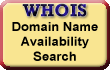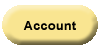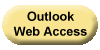Palace Wizard
Website hosting and domain name registration.
Check Your Email SMTP Relay Settings
|
NOTE: With Web-Based Email and SMTP, you are restricted to 100 email addresses (To, Cc, and Bcc) per email message, regardless of the number of SMTP relays you have per day. For more information, see Email Account Limitations. |
If you have trouble connecting to your email account, first make sure you have set up SMTP Relay in your email account.
To Check Your Email SMTP Relay Settings
- Log in to your
Account Manager.
- Under My Products,
click Email.
- Next to the account you want to use,
click Manage Account.
If a pop-up appears, click View
All. The Email Control Center
displays.
- Click the email account name you
wish to work with, (for example,
jane@coolexample.com).
- Go to the Advanced
tab, and specify the number of relays
you want to use per day.
- Click OK.